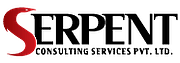RESTAURANT MANAGEMENT SYSTEM
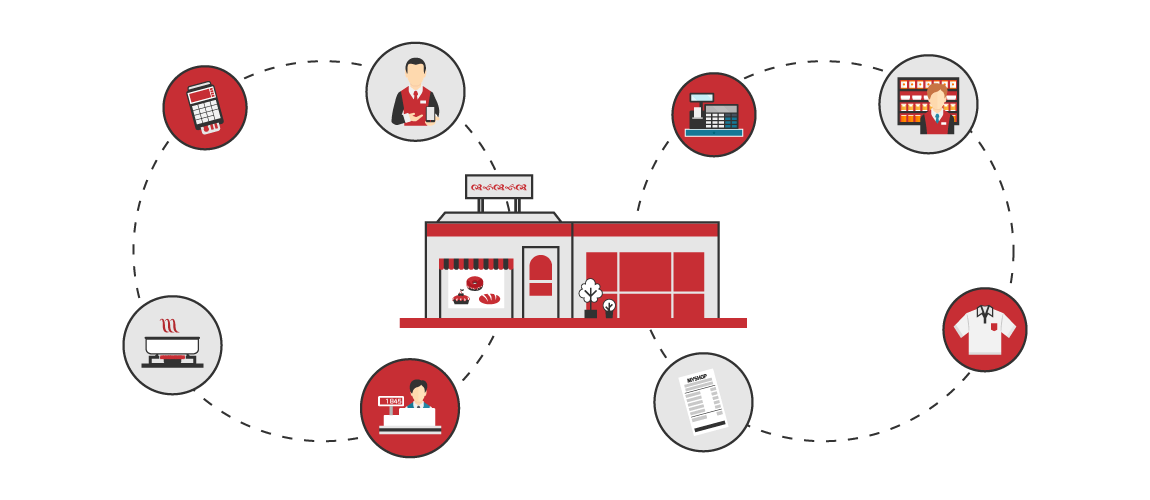
Learn How Restaurant Management System Works
Video Tutorial
HOW IT BENEFITS YOUR BUSINESS?

Customer Satisfaction
Deliver in-store customer services and hold their credentials for future reference

Get Accurate Reports
Know how you are doing by getting accurate sales reports

Makes You Versatile
Grow, expand or add new things to your business. POS could be adjusted accordingly

Low Overall Cost
Operates at Very Low Cost, Plus Very Low Maintenance Charges

One Stop Solution
Operates at Very Low Cost, Plus Very Low Maintenance Charges

Increased Sales
Help Understand What Sells Best and Then Select Offerings Accordingly
FEATURES OF POS
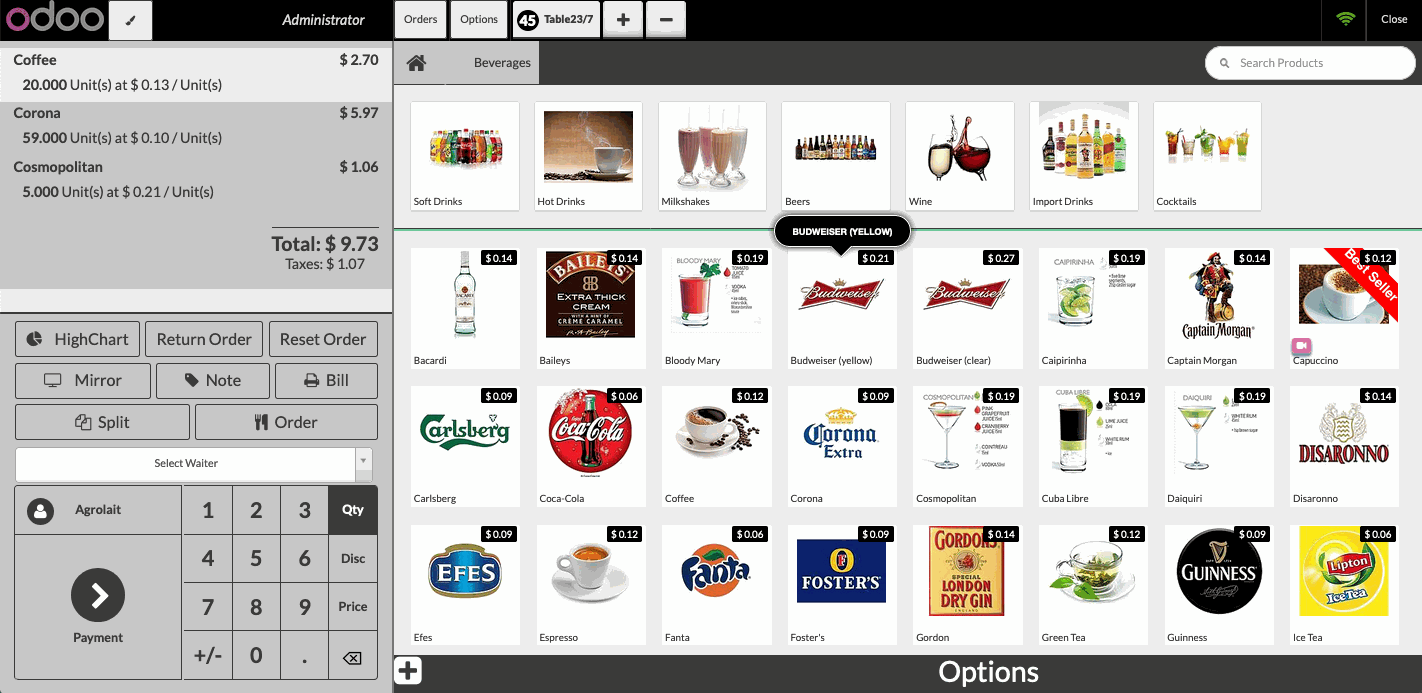
Dine In
Dine in option with the floor plan to choose table and do table based occupancy analysis.
Delivery
Choose delivery option while taking order on call and assign delivery boy.
Take away
take away option while ordering that will flag order for kirchen staff to pack.
Online ordering
Order online on online food ordering system.
Room Service
Integrated with hotel management to add pos bill on folio for room service.
Customisable Item
Choose ingredients and options for customisable items and combo meals.
Menu Design
Design menu with various product categories.
BoM and Allergic Ingredient
Define BoM for each item and notify on stock level and allergic ingredients for the customer.
Recipe Video
Add video url for the product page on online ordering and pos self order.
Customer Feedback
System will allow customer to provide survey feedback and remarks at the time of payment.

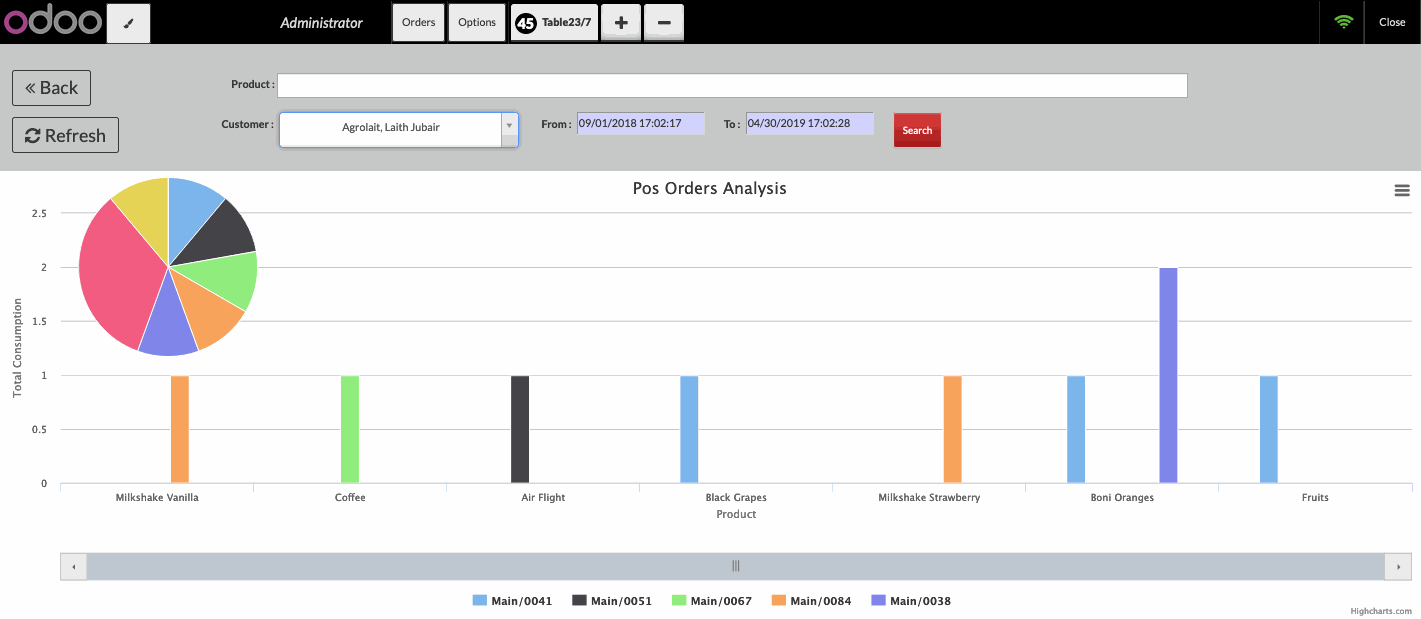
Split/Merge Bills
Add or split two or more bills. Easy billing possible.
Layout of Floor
Get a clear layout of the operational floor.
Serving Time
System will display serving time for each item in pos.
Prints Reports, KOT's
Print multiple KOT/BOT, print reports.
Proper Menu Description
Get details of all the menu items at glance.
Void Bills
Order Canceled? No Problem, Just Void the Bill.
Table Allocation
Allocate Tables to Servers and Track the Work.
Multiple User Login
Different Employees Can Log-in to the System Using Their Magnetic Cards.
Easy Billing
Multiple Currencies Supported and Different Payment Modes Available.
Unified Data
The Unified Data for All Outlets Available.
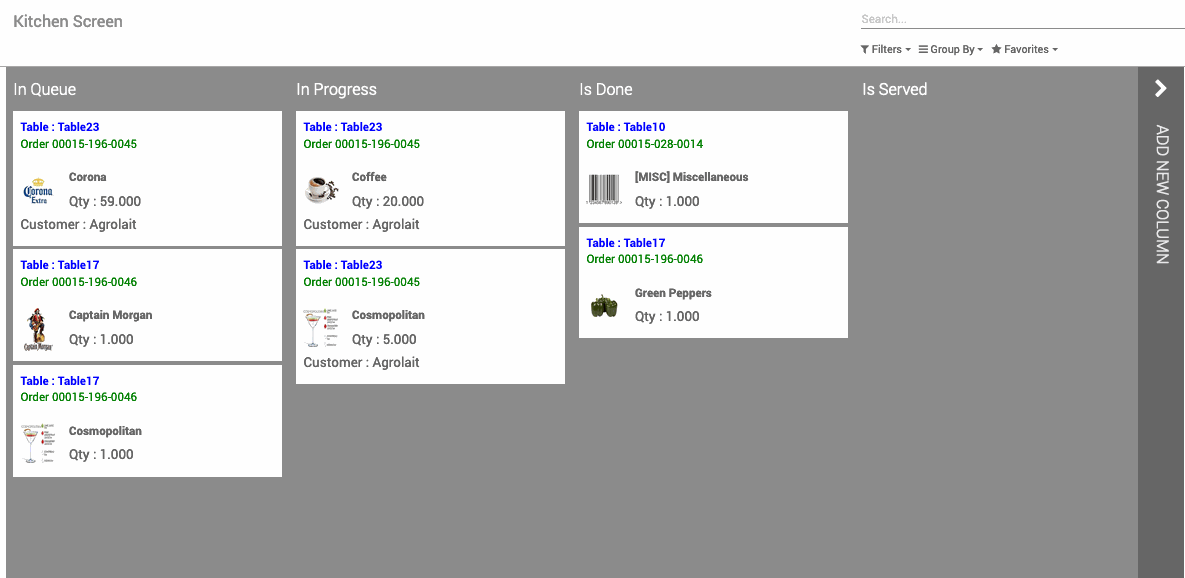
PoS Online/Offline Mobile Application
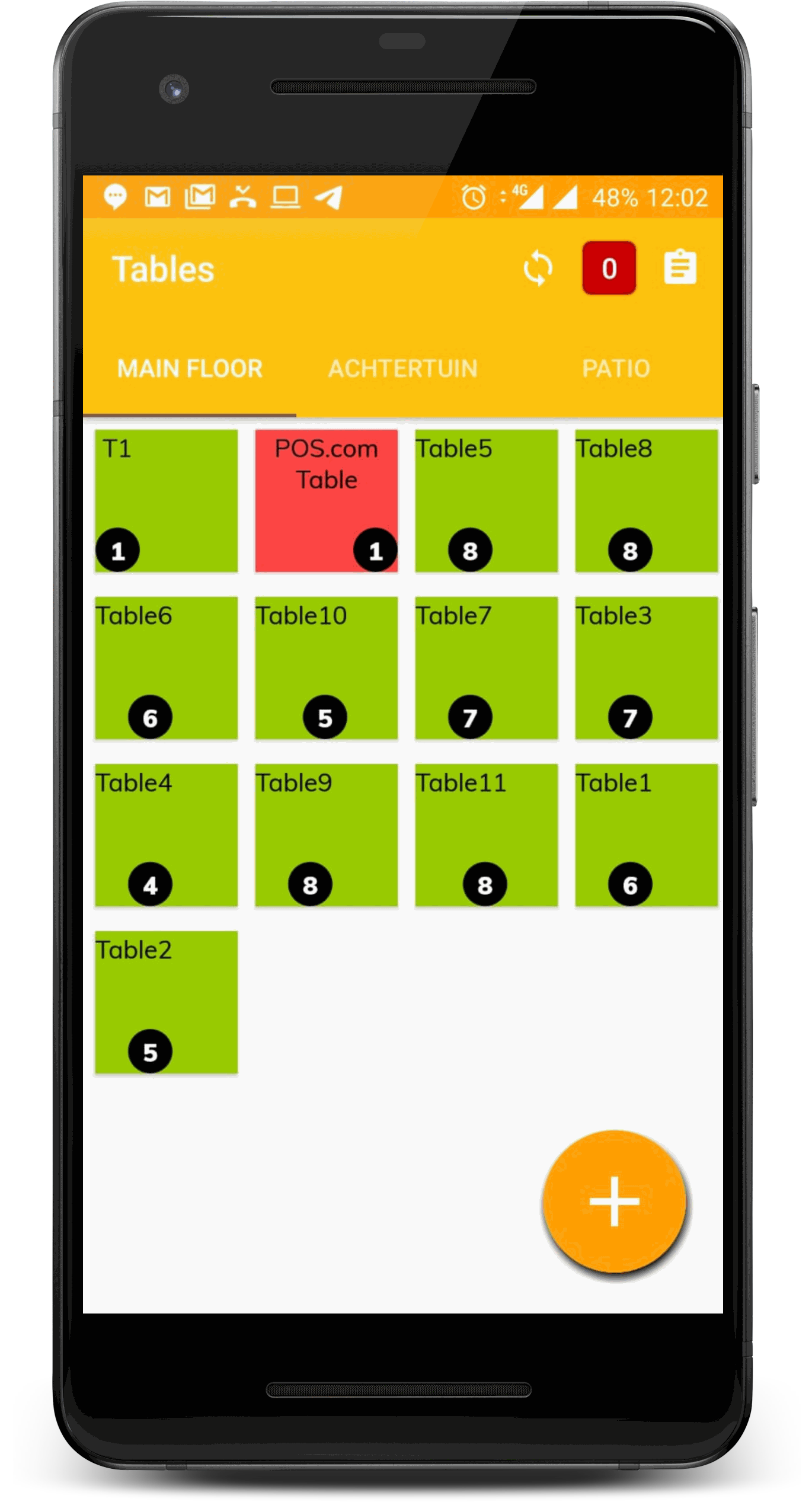
Table Booking From Mobile
Offline workable mobile application that allows waiters to select table and take orders from mobile or tablet. Order will be synchronised with odoo when they go online on network.
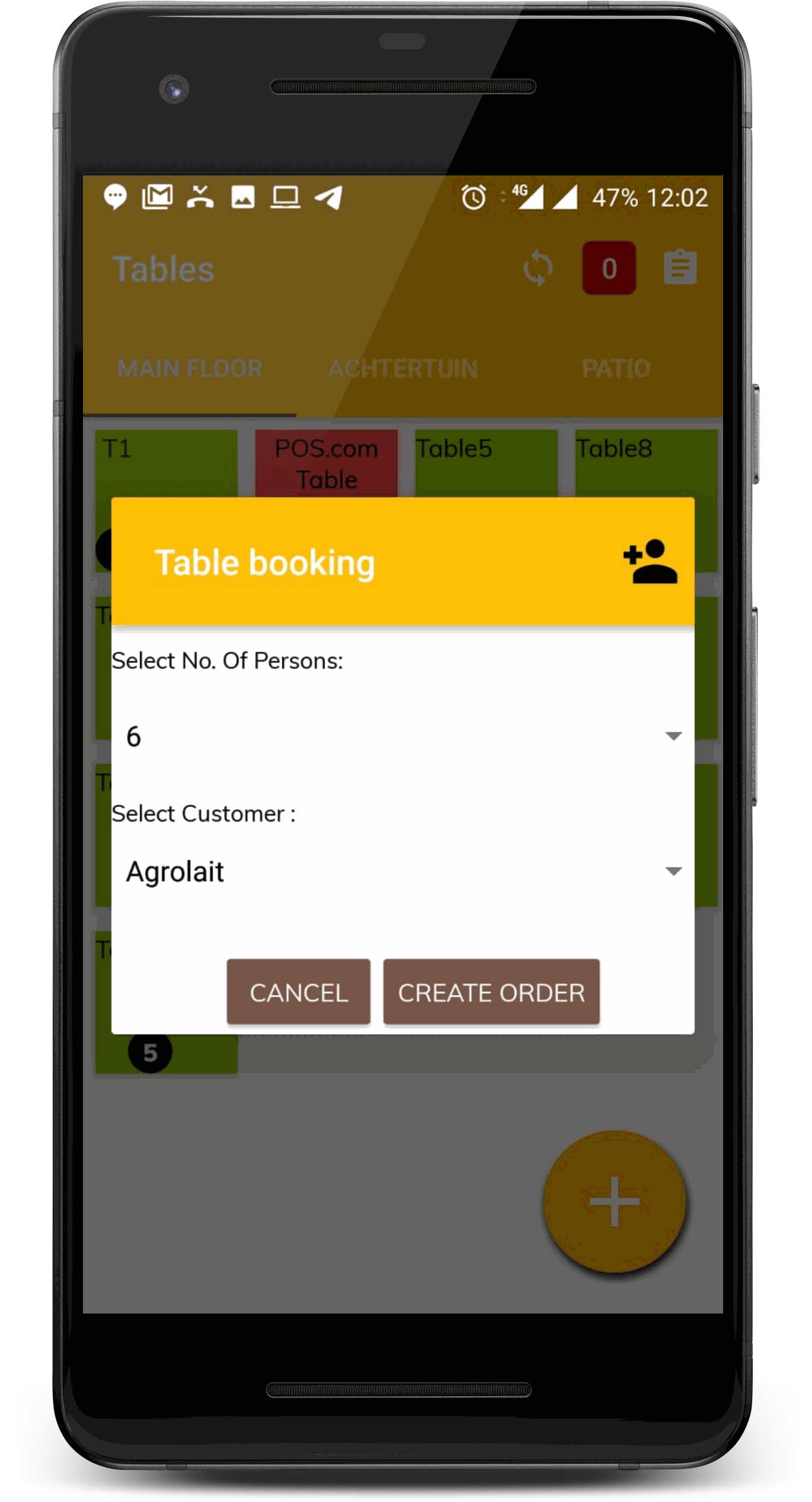
Select Customer & Number of Persons
From tablet waiter can choose existing customers or create new customer offline.
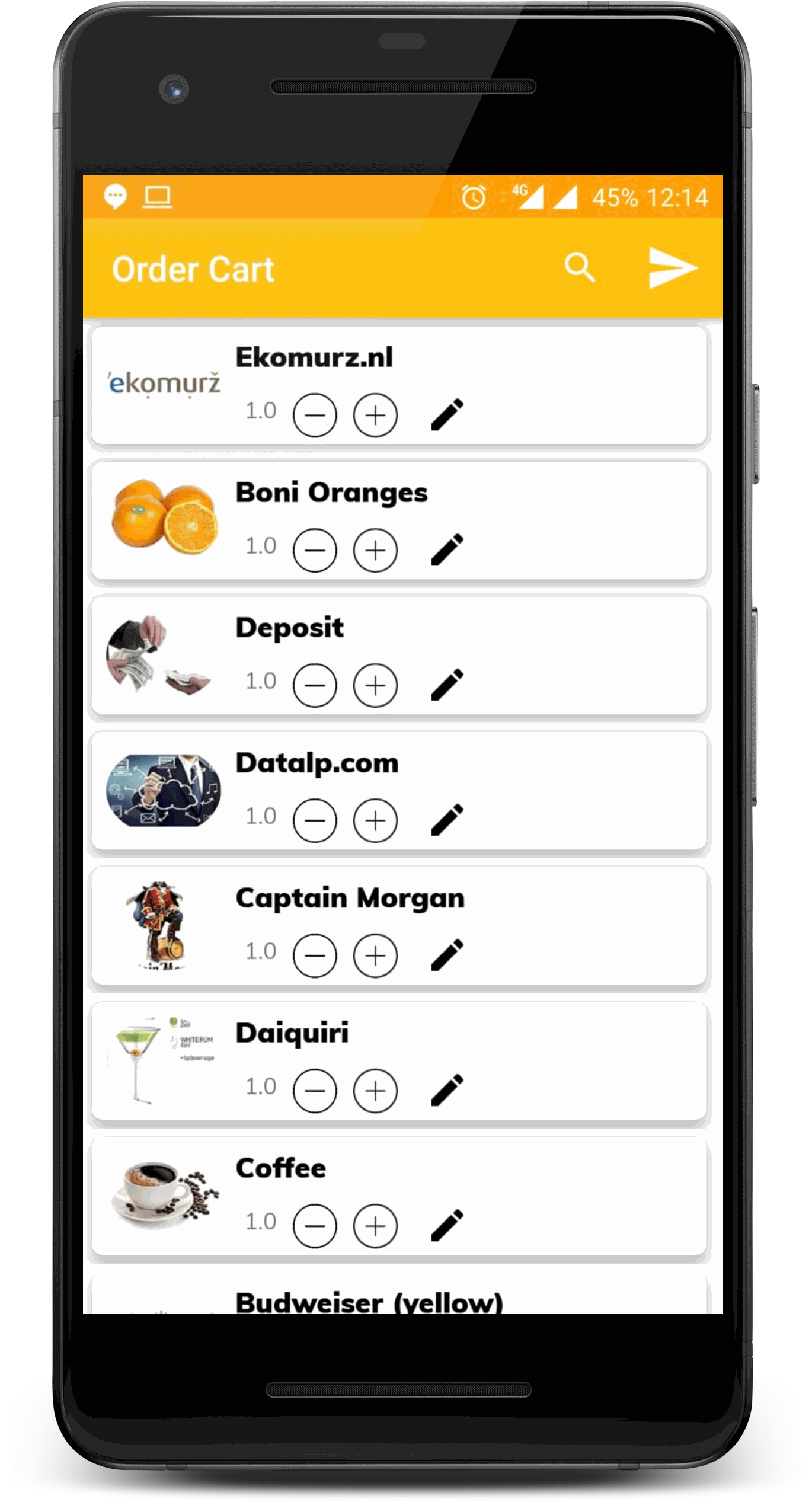
Add Products in Cart
Build order offline, adding products in cart and it will generate pos order in mobile. Once device will connect with network it will synchronise all pending orders with odoo server.