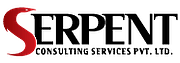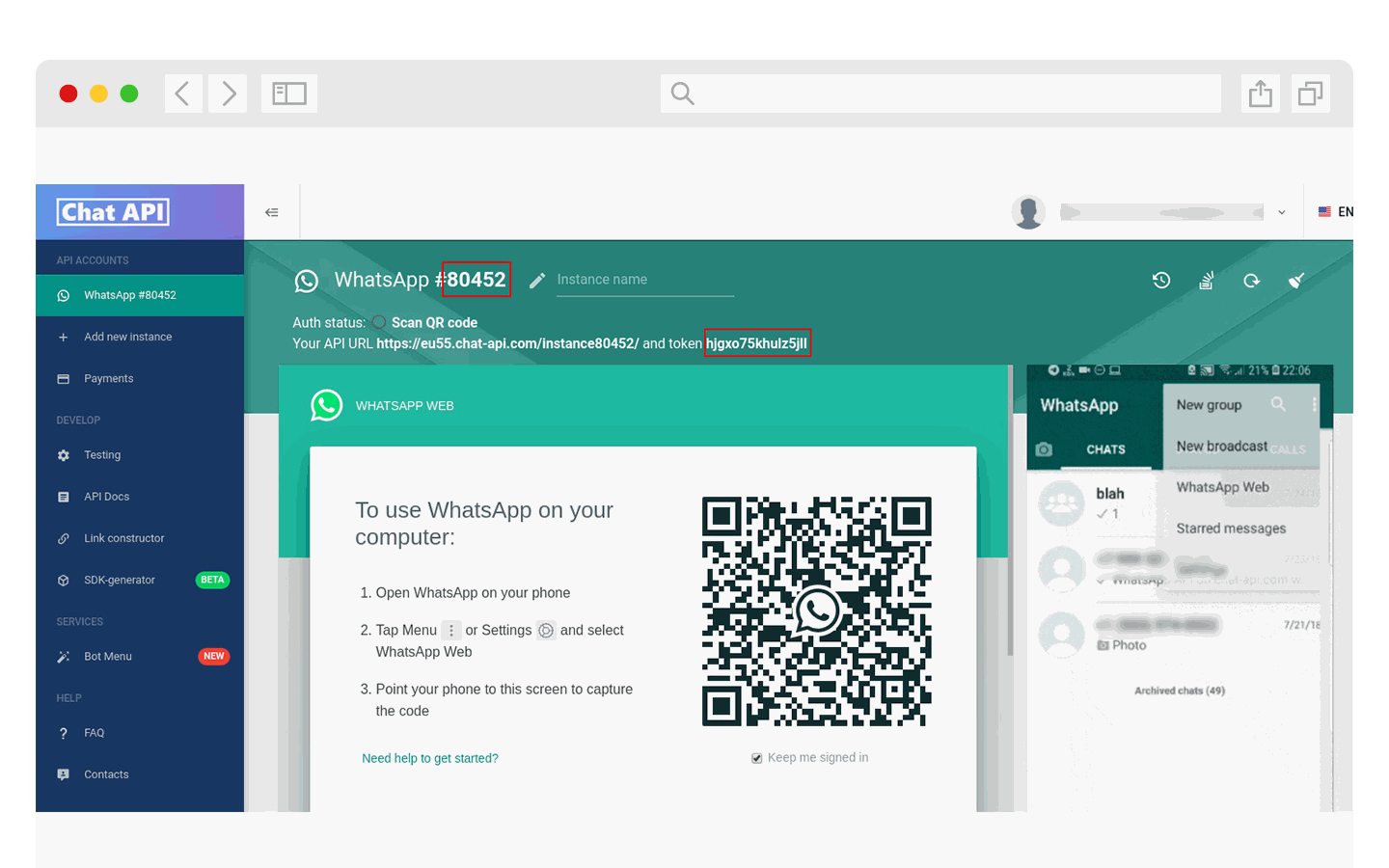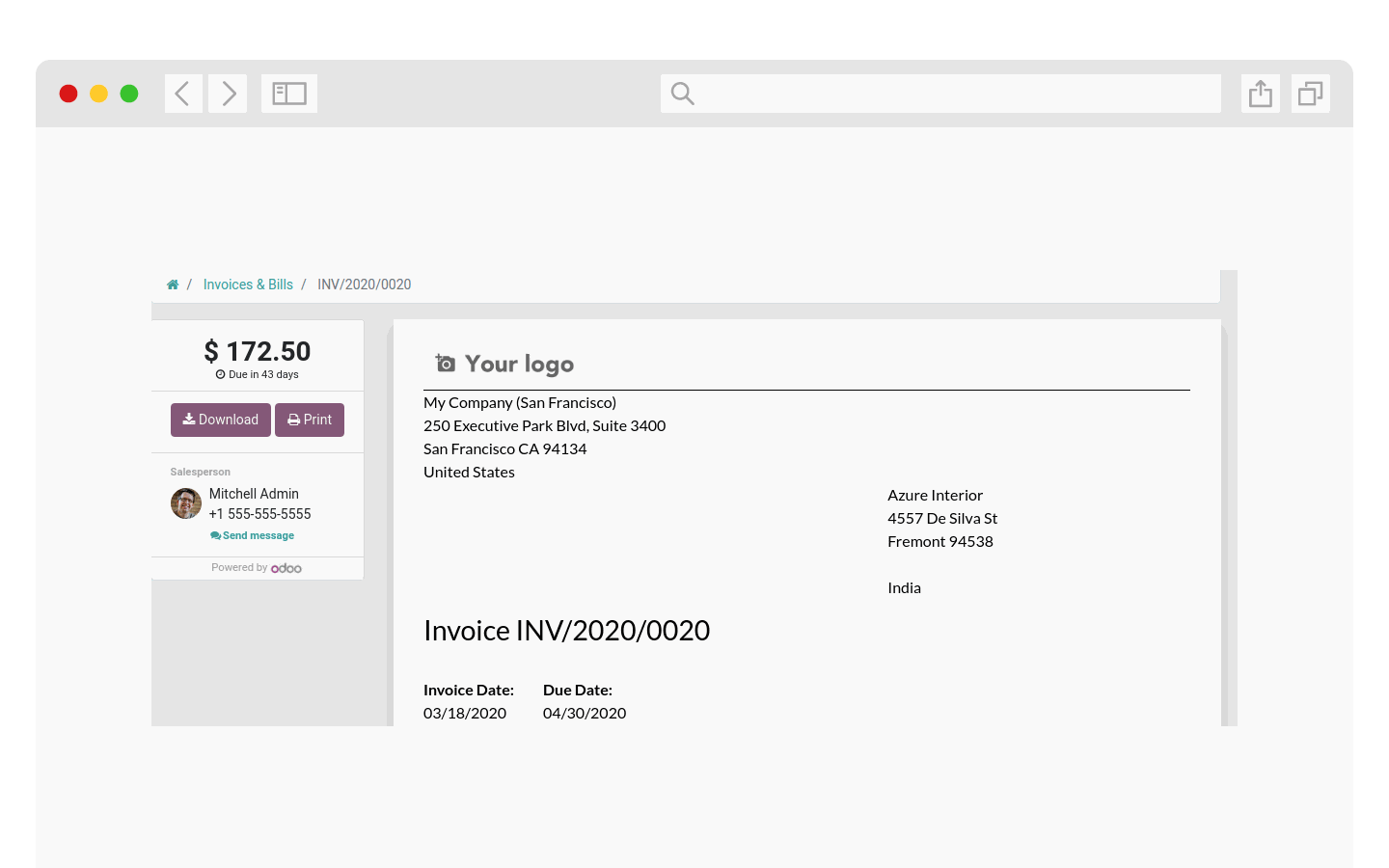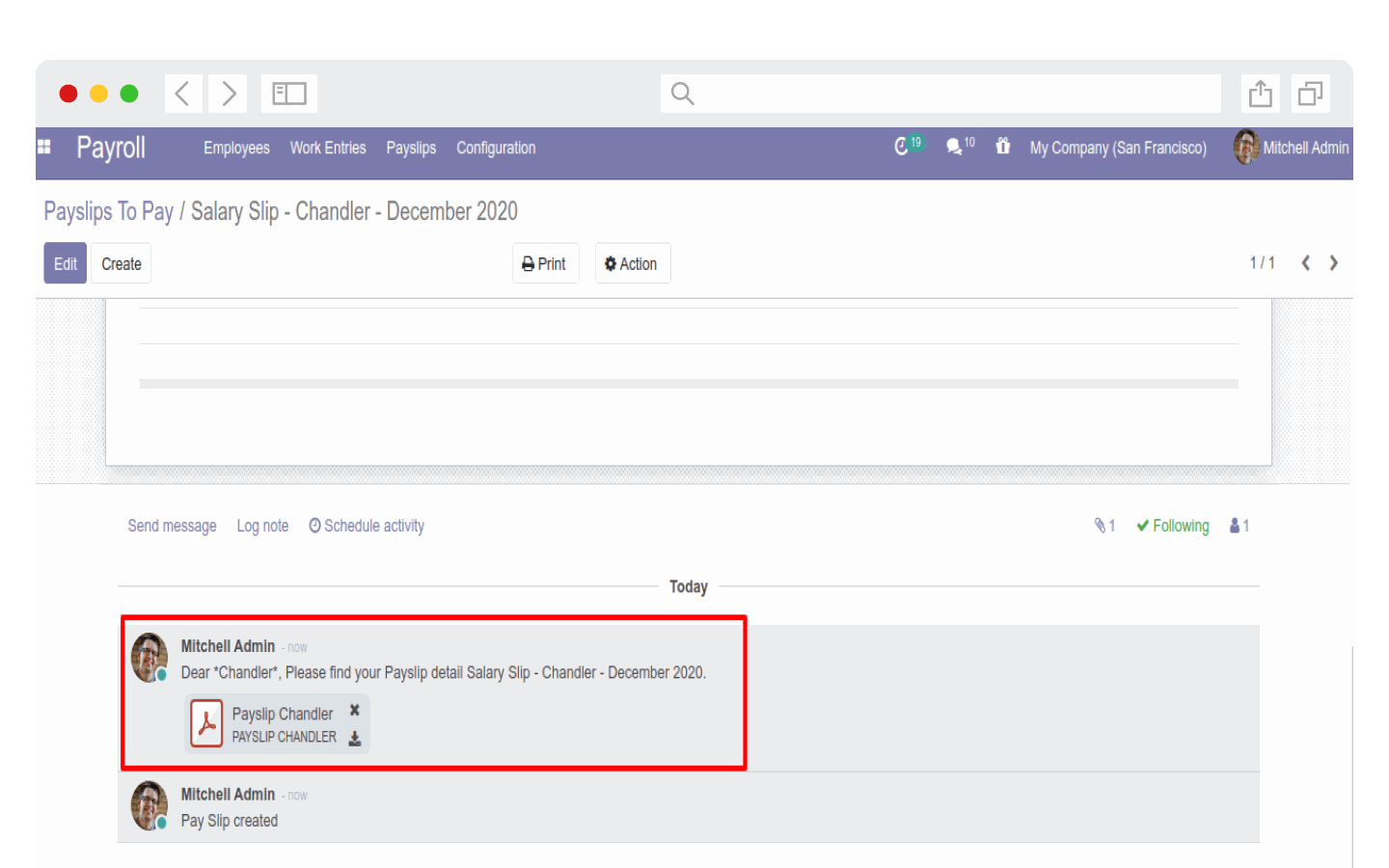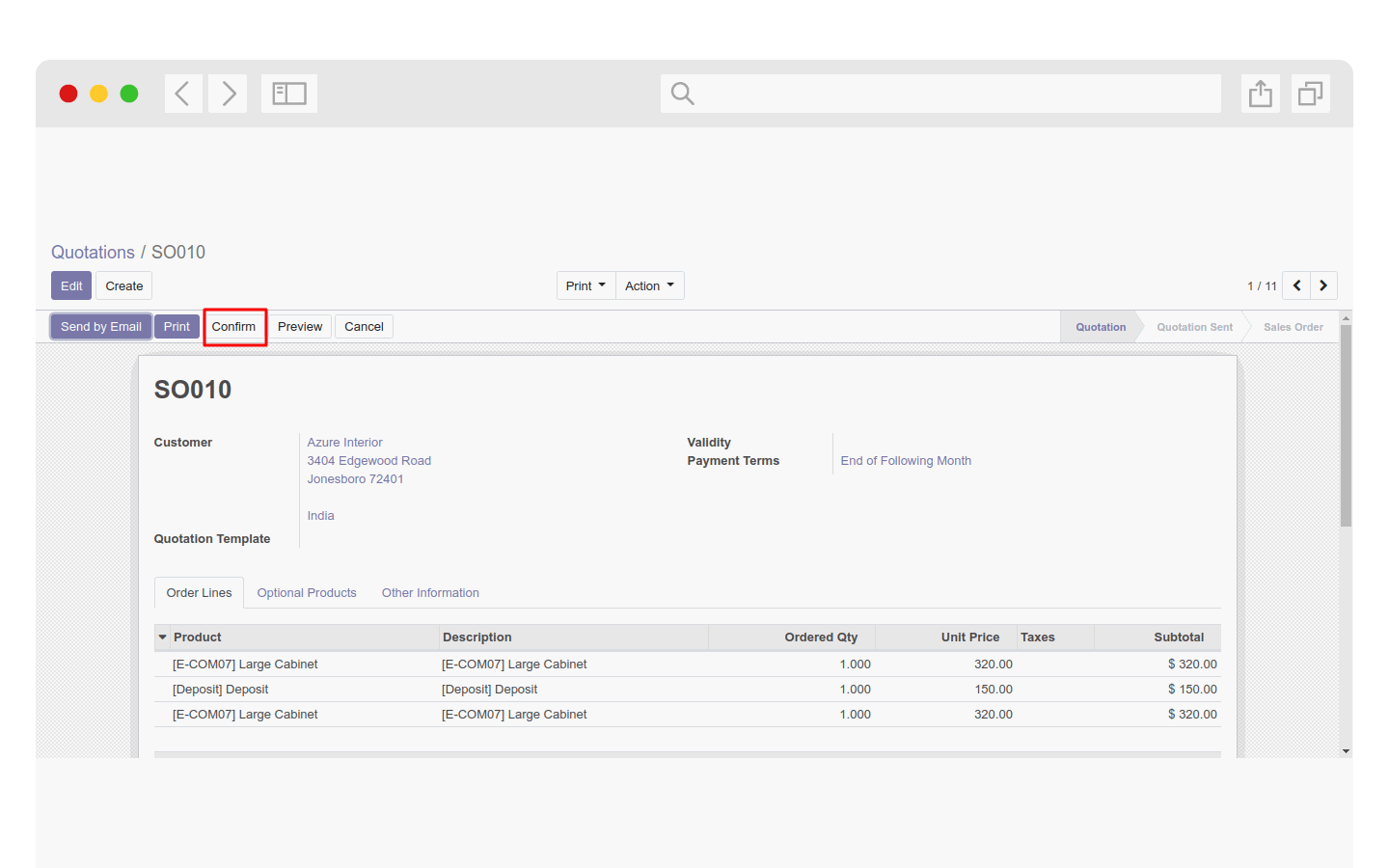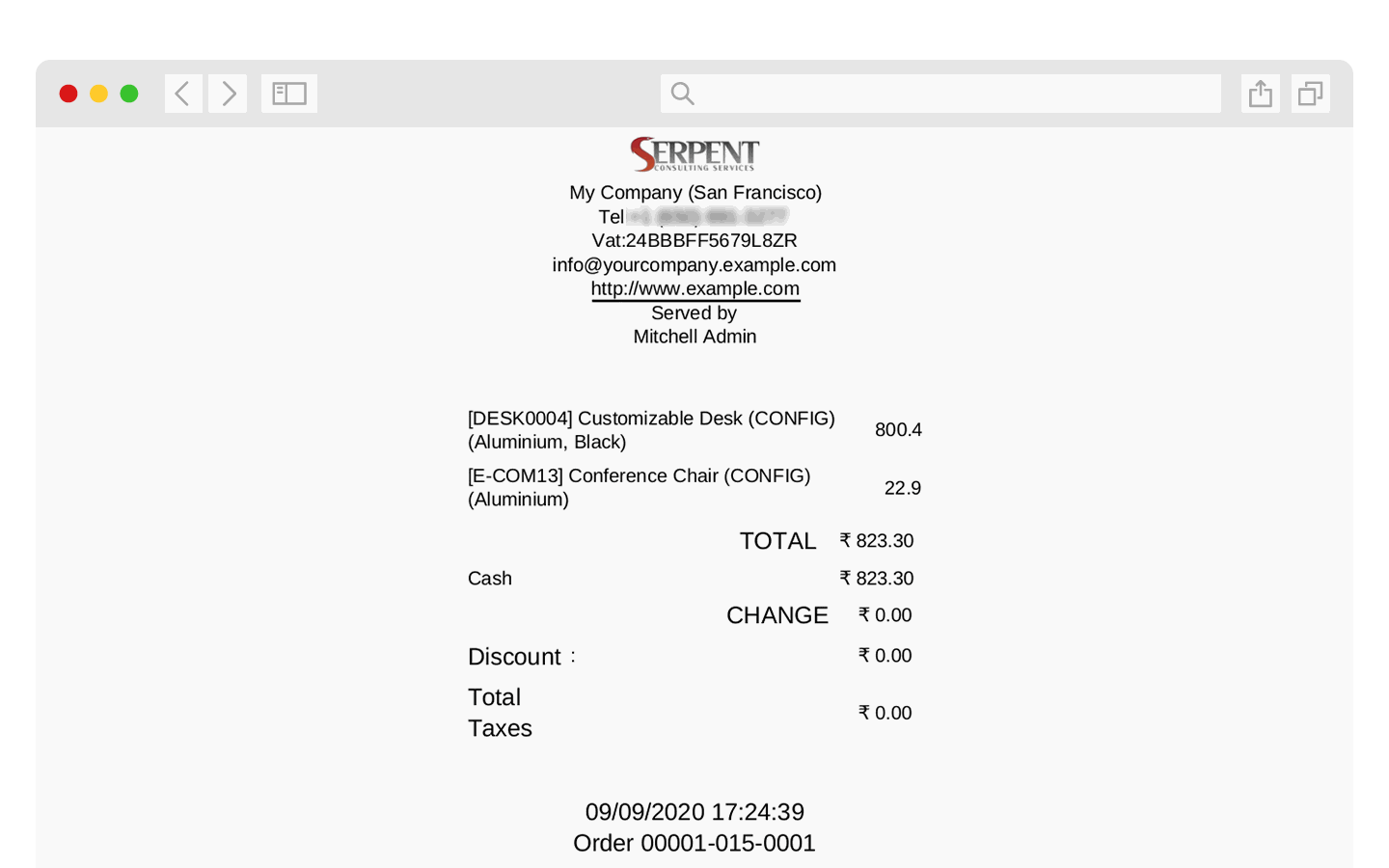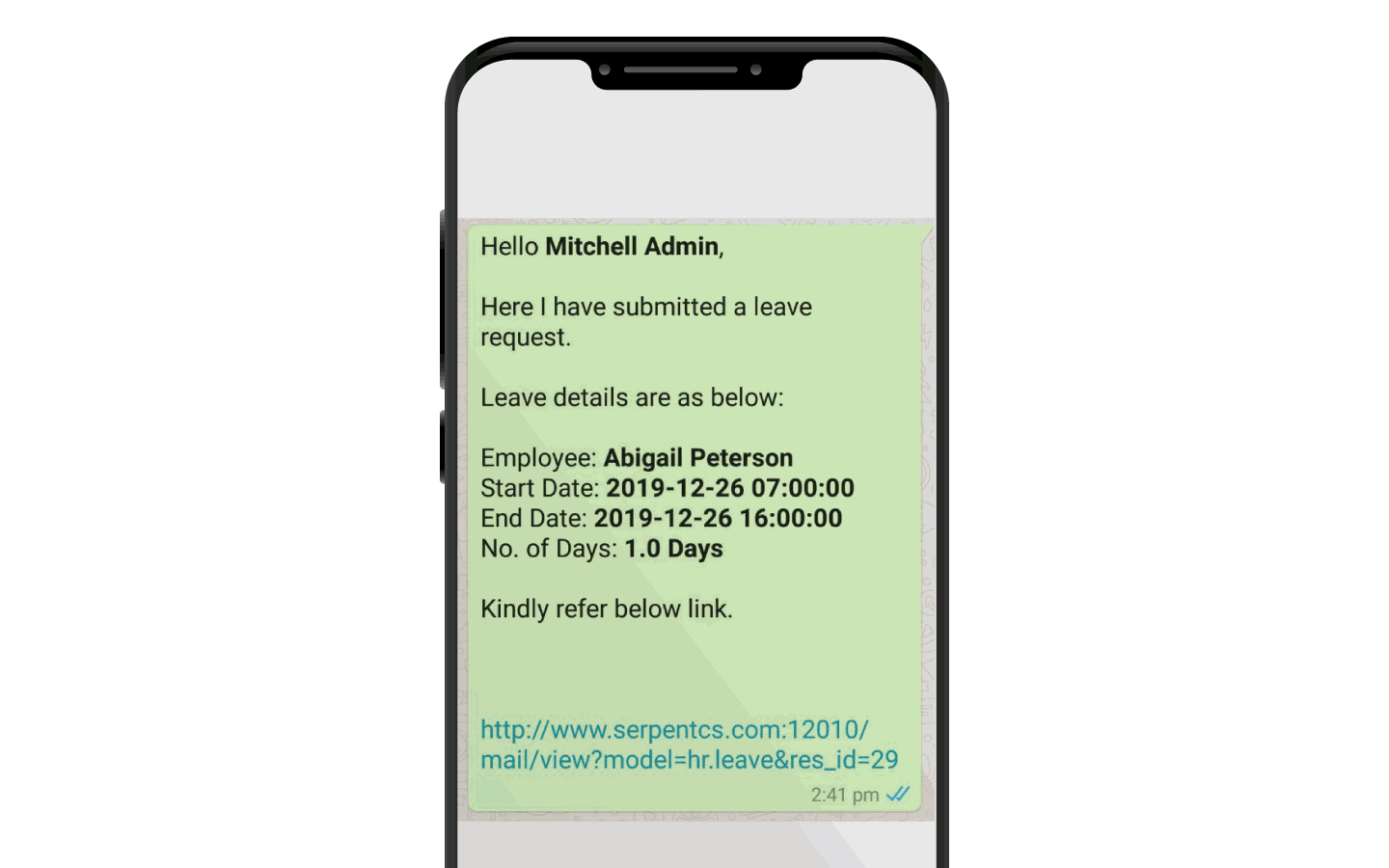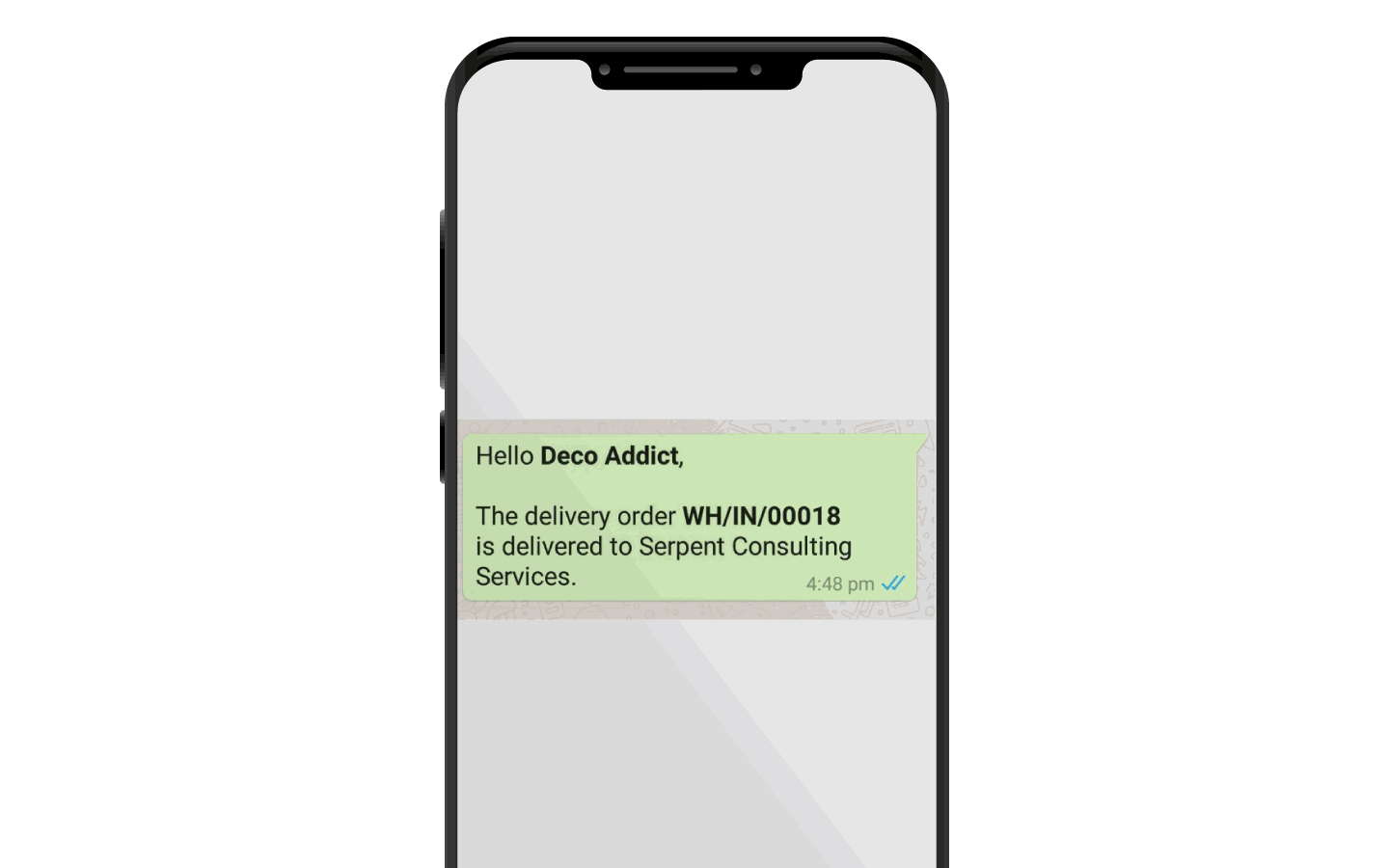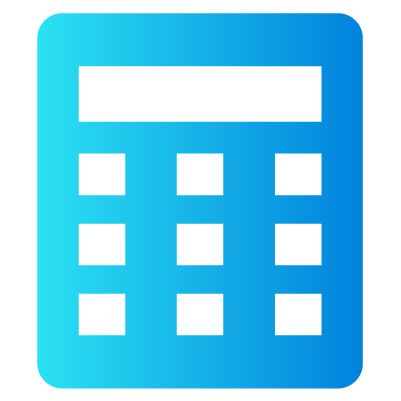Odoo WhatsApp Integration

Odoo-WhatsApp Integration Module helps to notify Customers, Partners, and Employees related to the activities performed through Odoo Modules. Set up your Company information with a contact number and country that the company uses to communicate with clients, configure WhatsApp API where you can log in with a WhatsApp number. WhatsApp Odoo connector helps you to manage notifications for Sales orders, Delivered Orders, and invoices, and various other processes.
Account Odoo WhatsApp Integration
This module generates new invoices for specific orders and while registering payment that notifies the customer of their payment status with the invoice.
Sales Odoo Whatsapp Integration
This will help to notify customers regarding their confirmation of orders with the sales order.
Stock Odoo Whatsapp Integration
This module helps to Confirm the delivered orders by sending a WhatsApp message.
POS Odoo Whatsapp Integration
POS Whatsapp connector assists you to send generated receipts once you validate the payment. A receipt provides the order number and paid payments.
HR and HR Payroll Odoo Whatsapp Integration
An employee can send a leave request that notifies the manager. Once the manager changes the status of the leave request that notifies the employee through a WhatsApp message. The module helps to create a Payslip and send it as an attachment to the employees through WhatsApp.
When a new customer is created and WhatsApp Number is added, it will check whether the number is WhatsApp registered or not?
if it is, the check box saying 'Is a WhatsApp Number' will be ticked. It allows you to send messages to multiple contacts at once.
Additionally, different types of a message can be sent such as Text, Media, and URL. The message log provides the history of the message sent to customers with the current delivered status.
Take a shortcut by creating a template for Quotation, Sales Orders, Invoices, and Delivered orders to send to specific clients.
Run scheduler action will help to fetch Odoo WhatsApp messages that are received from clients which can be found in the chatterbox in the particular partner form.
Quick Solutions for your Customized Business Needs on Our Odoo App Store
FAQs
Which API is used in our Odoo Whatsapp Integration Module?
We have used Chat- Api (https://app.chat-api.com/) to connect Odoo Instance and WhatsApp. The monthly cost for the subscription is $39 USD. Once the subscription for the same is bought, a token number and instance number which is required to be added in the WhatsApp Configuration in Odoo Settings. (Need to add three days trial des)
What are the basic configurations that are needed to make this connector up and running?
1. Initially, a chat-api subscription is required which will provide an instance number and token number to be put in the company configuration.
2. Go to settings -> WhatsApp Configuration -> Add Instance number and Token Number from the Chat- Api.
3. Click on Get QR Code
4. Once the QR Code is generated, scan it using your WhatsApp Web via phone.
5. Click on Reload/ Get Status to see if you are Successfully logged in or not.
Does our module have provision to receive (incoming) messages from the customers?
Yes, our module allows incoming messages whose log is stored in the chatter in that particular partner form. All the outgoing as well as incoming messages can be seen in the chatter in the partner forms.
Which type of modules are provided in your Odoo WhatsApp Integration Solution?
We have developed Odoo Whatsapp Integration Like, Accounting, POS, Sales, Stock, HR, HR Payroll
How to fit Odoo Whatsapp Integration for your business flow?
Check this video for more information: Check-out